An array is a collection of items of the same data type stored at contiguous memory locations.
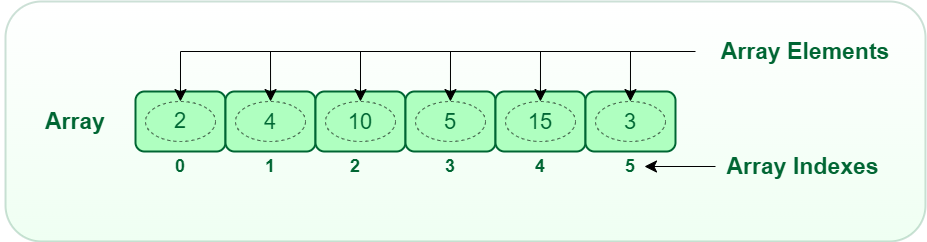
Declaring Arrays
To declare an array in C++, the programmer specifies the type of the elements and the number of elements required by an array as follows −
type arrayName [ arraySize ];
This is called a single-dimension array. The arraySize must be an integer constant greater than zero and type can be any valid C++ data type. For example, to declare a 10-element array called balance of type double, use this statement −
double balance[10];
Initializing Arrays
You can initialize C++ array elements either one by one or using a single statement as follows −
double balance[5] = {1000.0, 2.0, 3.4, 17.0, 50.0};
If you omit the size of the array, an array just big enough to hold the initialization is created. Therefore, if you write −
double balance[] = {1000.0, 2.0, 3.4, 17.0, 50.0};
You will create the same array as you did in the previous example.
#include <iostream>
using namespace std;
int main() {
int n[10];
// Initialize elements of array n
for (int i = 0; i < 10; i++) {
n[i] = i + 100;
}
cout << "Element Value" << endl;
// Output each array element's value
for (int j = 0; j < 10; j++) {
cout << " " << j << " " << n[j] << endl;
}
return 0;
}
Output:
Element Value
0 100
1 101
2 102
3 103
4 104
5 105
6 106
7 107
8 108
9 109
Advantages of Array
Array provides a single name for the group of variables of the same type. Therefore, it is easy to remember the names of all the elements of an array.
Traversing an array is a very simple process; we just need to increment the base address of the array in order to visit each element one by one.
Any element in the array can be directly accessed by using the index.
Disadvantages of Array
Array is homogenous. It means that the elements with similar data type can be stored in it.
In array, there is static memory allocation that is size of an array cannot be altered.
There will be wastage of memory if we store less number of elements than the declared size.
Multi-dimensional arrays
C++ allows multidimensional arrays. Here is the general form of a multidimensional array declaration −
type name[size1][size2]...[sizeN];
For example, the following declaration creates a three-dimensional integer array −
int threedim[5][10][4];
Two-Dimensional Arrays
The simplest form of the multidimensional array is the two-dimensional array. A two-dimensional array is, in essence, a list of one-dimensional arrays. To declare a two-dimensional integer array of size x,y, you would write something as follows −
type arrayName [ x ][ y ];
Where type can be any valid C++ data type and arrayName will be a valid C++ identifier.
A two-dimensional array can be thought of as a table, which will have x number of rows and y number of columns. A 2-dimensional array a, which contains three rows and four columns can be shown below −
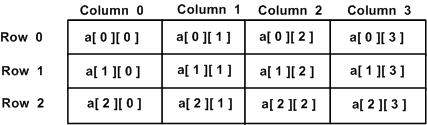
Thus, every element in array a is identified by an element name of the form a[ i ][ j ], where a is the name of the array, and i and j are the subscripts that uniquely identify each element in a.
Initializing Two-Dimensional Arrays
Multidimensional arrays may be initialized by specifying bracketed values for each row. Following is an array with 3 rows and each row has 4 columns.
int a[3][4] = {
{0, 1, 2, 3} , /* initializers for row indexed by 0 */
{4, 5, 6, 7} , /* initializers for row indexed by 1 */
{8, 9, 10, 11} /* initializers for row indexed by 2 */
};
The nested braces, which indicate the intended row, are optional. The following initialization is equivalent to the previous example −
int a[3][4] = {0,1,2,3,4,5,6,7,8,9,10,11};
Accessing Two-Dimensional Array Elements
An element in the 2-dimensional array is accessed by using the subscripts, i.e., row index and column index of the array. For example −
int val = a[2][3];
The above statement will take 4th element from the 3rd row of the array. You can verify it in the above diagram.
#include <iostream>
using namespace std;
int main () {
// an array with 5 rows and 2 columns.
int a[5][2] = { {0,0}, {1,2}, {2,4}, {3,6},{4,8}};
// output each array element's value
for ( int i = 0; i < 5; i++ )
for ( int j = 0; j < 2; j++ ) {
cout << "a[" << i << "][" << j << "]: ";
cout << a[i][j]<< endl;
}
return 0;
}
Output:
a[0][0]: 0
a[0][1]: 0
a[1][0]: 1
a[1][1]: 2
a[2][0]: 2
a[2][1]: 4
a[3][0]: 3
a[3][1]: 6
a[4][0]: 4
a[4][1]: 8

